How to Install IOS Mobile APP
Simple Instructions to Install the LevelUp Casino App on Your iOS Device (iPhone or iPad):
- Go to Apple APP store using this link .
Begin downloading the app by tapping the 'Get' button or the cloud icon. You might need to confirm with your Apple ID password, Touch ID, or Face ID.
Once installation completes, find the LevelUp Casino app icon on your main screen. Tap it to launch and start enjoying the games.
You can log in with your current LevelUp Casino account or set up a new one directly through the app.
Some important things to note:
Ensure your iOS device is compatible, with at least iOS 11.0 to download the LevelUp Casino app.
Some app features might require permissions, like push notifications, which you can adjust in the iOS settings for smooth operation.
How to Install Android Mobile APP
How to Install the LevelUp Casino Android App:
- Click the \"Download\" button on the LevelUp Casino website Start by downloading the .apk file for the Android app.
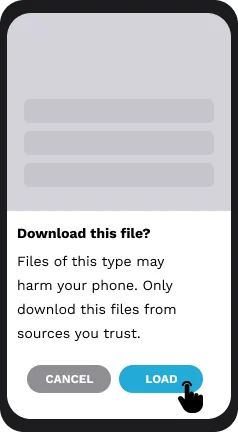
- Once downloaded, navigate to your Android device's Settings.
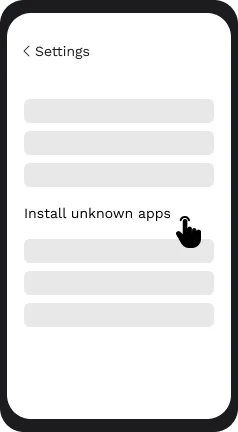
- Look for the 'Install unknown apps' or 'Unknown sources' option. The location differs depending on the device maker and Android version.
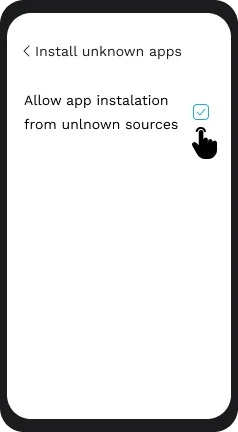
- Switch on the option to install apps from unknown sources as it isn't available on Google Play Store.
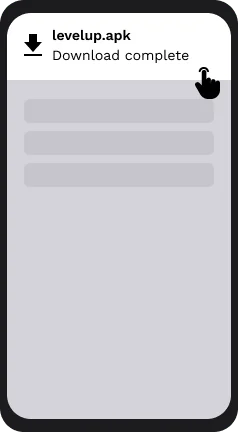
- Access your file manager, find the downloaded LevelUp Casino .apk file, and open it.
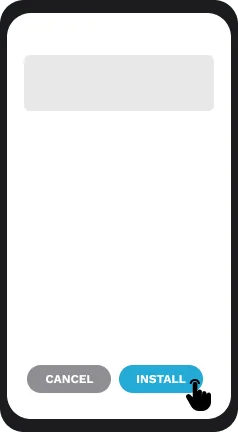
Navigate to the 'Install' button on the app's installation screen and tap it to begin the installation.
Wait until installation is done. You'll then see a confirmation that the app is installed.
You can find the LevelUp Casino app on either your home screen or in the app tray. Sign in or register to start playing.
Important: Once installed, turning off the 'Install unknown apps' option is advisable for security. Enable it only when necessary for apps not found on Play Store.


